I've been trying really hard to keep my blog organised this year, it was one of my goals for the year, to try and keep up with my blog whilst working and looking for new jobs. It's hard to keep everything organised and ticking over, and I was always making lists that I would lose or accidentally delete on my phone... Fed up of this, I looked into blogging planners, and all sorts of things, before deciding to make one of my own.
For this, all you need is a notebook (I like a squared one), a black pen and a coloured pen (or several, if that helps motivate and organise you!). It's really that easy and simple! I like to use a plain notebook, because this way I can adjust it to suit my needs and I'm not constricted by other peoples design. It does take a wee bit of configuring, to find what sections you'll use most, and what you don't. I've been trialling this for a few weeks, and I've found these headings the most useful for me, but you may want to play around with it for a bit until you find the right system that really works for you.
TO WRITE: These are blog-posts that I need to write for that week or the coming week. When I've finished them, I cross them through, or I highlight them to make a note of overdue post. I also make a note here if for example, I've written and note scheduled it, or it needs photos to be put into the post, etc.
TO DO: These are things that I need to get done, which might not be writing blog posts, etc, maybe it's replying to a certain email, finding an image for a post, editing some photographs or images, or updating an on-going series post... Just little things that I need to get done, that have a deadline on them.
TO REMEMBER: These are tasks that are important, but not imminent. It might be that I need to check when one my advert campaigns ends, or to take part in a twitter chat, follow up links from a chat, or to schedule something for in the future. Like the to do section, but less time sensitive.
TO PHOTOGRAPH: This tab is pretty self-explanatory, but it helps, particularly in the winter when light is a precious commodity. If I need to photograph something, I can make sure I get ready to take the photographs the day before, and won't have to faff about and wonder what else I need to get photographed!
You could make this a daily system, but I don't have that much to do in a day, so I make it for the week, writing the date for a Monday at the top of the page. At the bottom of this page, I also make a note for Sunday night, to check my followers on Bloglovin'/GFC, and a total, so I can see if I gained a certain amount of followers that week, whether it was due to a certain post, or chat, etc... It's just helps to keep me motivated, I find.
On the opposite page, I use a few different headings that I'm still sort of configuring...
How do you keep organised on your blog?!
On the opposite page, I use a few different headings that I'm still sort of configuring...
IDEAS: A little vague, but obvious at the same time - this is where I brainstorm and make notes of future blog posts, it might be a title or it might be a list, or a sentence, or just a word, it's just some space for me to jot down ideas when they come to me (this is usually whilst I'm writing other blogposts, so it's good to have this to hand).
TWITTER CHAT SCHEDULES: For the longest time I was awful at forgetting when all the chats were, despite very helpful people taking the time to make blog-posts scheduling them all! I've taken to writing down the times and days of the chats that I actively take part it (mainly, #bdib and #lbloggers, but #healthyselves sometimes, I always forget about #fdbloggers). I like to tick them off when I've participated, to keep a track of when I can make it or not.
HAVE YOU...: This is to remind me to do all the blog admin that I need to do, basically! I'm shit at remembering stuff, plain and simply. My friends will know how rubbish I am at replying to texts, and blog admin is no exception. I think I'll adjust this in the future depending on how much use I find it, but I have a few main things to check off; Replied to comments, checked emails, scheduled tweets (the bane of my life, I always forget!), pinned posts (likewise!), shared on twitter.Have you tried a blogging planner, or have any tips on how to use one? I've found it's really motivated me in terms of planning posts and checking off lists. For example on Sunday, I knew I had a lot of things to photograph for future posts, so I made a small list of what things I need to photograph, for what posts, and blasted through all those pictures in about an hour! I'm finding it really useful, and hopefully I'll keep using it.
How do you keep organised on your blog?!

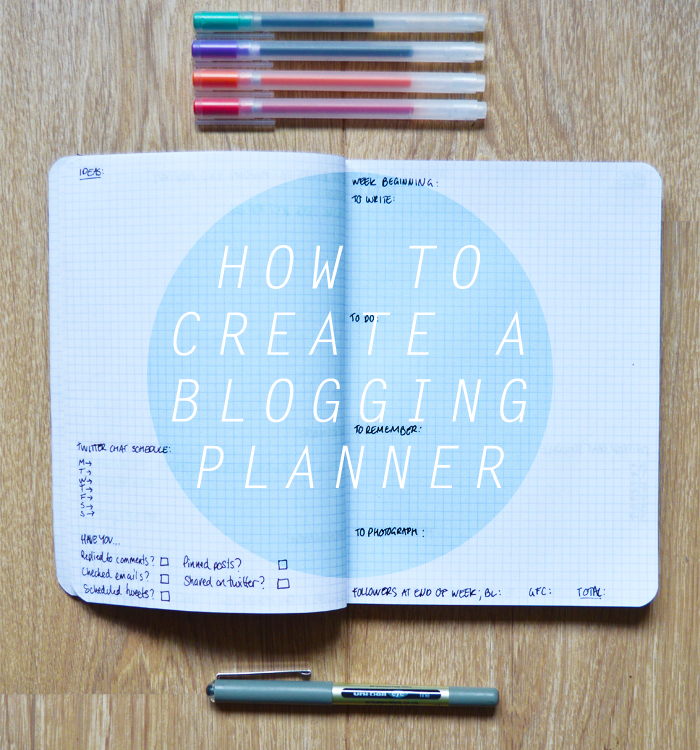
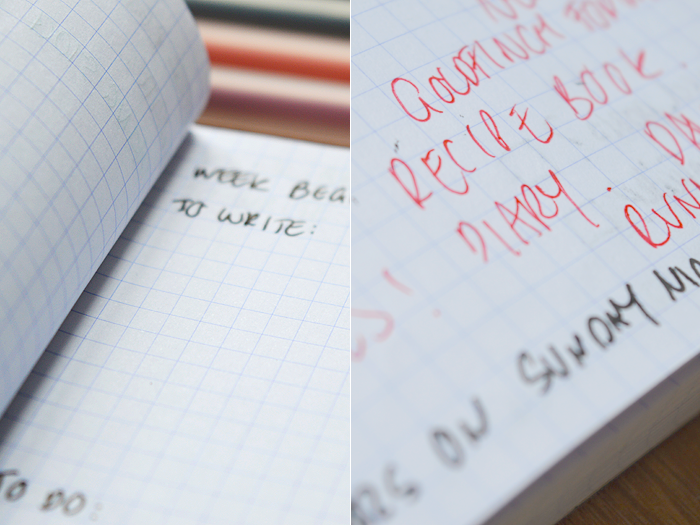

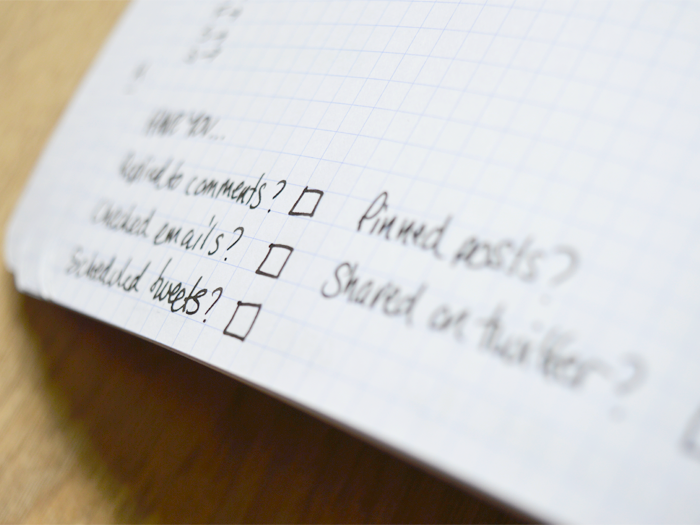
Wow oh wow! I definitely need to do this! You've covered absolutely all bases! Love the inclusion of the Twitter chats, I always forget when they're on!
ReplyDeleteRhianna | robowecop
I love this little planner, its a really good idea! I use my Filofax for everything like this and it really helps. Its so much easier to be able to just tick off when you've done everything, it helps to keep me much more organised! :)
ReplyDeleteSarah / Sarah Smiles
I am trying to use a planner, this is such a good way of keeping organised.
ReplyDeleteGreat idea! Earlier this month, I've won a blog planner but since it was printable and I was just too lazy to print them out, so I created my own planner. Really, it's not even on a notebook. It's just A4 paper where I wrote down all the blogposts I plan to publish for this particular month, to-do lists, blogpost ideas, etc. It's easier to understand when I do this on my own.
ReplyDeleteThis is a great post, I really do need to get my mind into making a proper plan! It helps so much :)
ReplyDeleteA Forte For Fashion
x
This is such a great post! I'm terrible for forgetting about things I need to do and sort out, I must start sorting mine out :)
ReplyDeleteThis is such a fab format for a blog planner love it!
ReplyDeleteabsolutely brilliant post! I'm going to start using these tips to help me remember everything!
ReplyDeleteeliserosebpogs.blogspot.co.uk
elise rose
xxx